Please choose section to read more
A lot of organizations select to convert Oracle Report (RDF) to Jasper in order to minimize the license code. Jasper almost provides all features of RDF and does not require a server to run. It is also integrated with Java as it is already a Java library.
TRENDS has developed a product (RDF2Jasper) that converts reports built using Oracle Reports to Jasper in a very high speed and punctuality. Our product saves the conversion effort by more than 80% from the total project duration.
RDF2Jasper is a product for converting reports built using Oracle Reports to Jasper.
Benefits of RDF2Jasper
Minimizes the efforts of Conversion.
Minimizes the time taken for Conversion.
Reduces the resources needed for Conversion.
Reduces the cost of reports conversion.
The following are some of the main features of the RDF2Jasper product.
Ability to convert directly from any Oracle Reports version to Jasper.
Ability to customize the product according to the Customer requirements.
RDF2Jasper can theoretically convert from any Oracle Reports version but it has been tested and certified on Oracle Reports 6, 6i and 10g and TRENDS is working on testing RDF2Jasper on older versions.
Since Oracle Forms and Reports and Oracle Application Server are retiring then most of the Legacy systems designed using Oracle Forms need to be converted. We have already the product (Baz) that converts the Forms but also the reports (RDF) need to be converted as well. Currently, this conversion requires rebuilding the reports from scratch. This will take a lot of time, efforts, and resources and will cost a lot.
TRENDS has created a product "RDF2Jasper" which converts Oracle Reports (RDF) to Jasper, in which it converts all the reports (RDF) to Jasper.
Can you imagine the amount of time, effort and resources needed for the Conversion?In Oracle Reports it is allowed to use PL/SQL to evaluate field expression. Currently RDF2Jasper is converting a lot of PL/SQL written in report libraries. TRENDS is continously working on improving the amount of PL/SQL code that can be directly converted from the product.
TRENDS needs the following:
RDF Files including any libraries used (required).
Database SQL Script (required).
Sample Data (optional).
Note that options 2 and 3 can be replaced by the DMP file.You will get the following output directly from the product:
Jasper report (JRXML) file.
Java library for PL/SQL code.
The Java code that calls the Jasper report.
A log of file of all the remaining tasks.
Only some of the PL/SQL code and some nested elements in the layout.
The product will provide you with the remaining tasks and our expert team will convert them completely and will provide the source code of the output project to the customer.
Currently TRENDS does not sell the product itself; TRENDS does sell its output. The customer must provide us the RDF files, Database SQL Script and optional sample data. TRENDS is going to convert the RDF files from the product and let our team complete the remaining tasks to complete the project 100%.
You can send us a test RDF with the Database SQL Script, TRENDS is going to convert it and send you back the Jasper report that directly came from the product so you can evaluate and feel the power of RDF2Jasper. This test is done free of charge given that whoever is requesting the demo is serious about migrating to Jasper, so you have to tell us why who are asking for a demo and what is expected after this demo. The management must approve the request first in order to start it.
Works with Oracle Database versions 9i, 10g, 11gR1, 11gR2 and 12c
Works with any Oracle Forms version
Works with JDeveloper 11g and 12c
Works with Web Logic 11g and 12c
Works with any operating system
Support comes in the following flavors:
Correction of any error resulting from the product (if any)
Customization of the product output as per customer requirements
Analysis of the product output to determine points of improvements
We offer the best prices ever. Please send an email to ( info@trends.net.sa ) for a quote request.